Overdrive Synth Review
What does a synthesizer sound like through an overdrive pedal?
That’s the question iOS Developer Nick Culbertson AKA Moby Pixel aims to answer with Overdrive Synth.
Overdrive Synth is a brand new sample based synth app that is not only unique enough to stand out from the crowd, it’s also one of the most accessible and easy to use synth apps i’ve ever come across.
The app is an almost irresistible proposition for sound production newbies and old hands alike.
Creating Overdrive Synth
To create overdrive synth, Nick travelled to Nightsound Studios in Carrborro, North Carolina, where he essentially re-amped the sounds of many classic synthesizers using a variety of different overdrive pedals.
He then took those sounds, wrapped them up in a lovely looking app built using the open source Audiokit framework and then unleashed it onto the iOS App store.

“I found it to be stable, glitch free and light on CPU usage, so you’ll be able to layer up multiple instances in a project with no issues.”
That is very much the abridged version of the process, you’ll find a full on mini documentary about the creation of Overdrive Synth over on the Moby Pixel YouTube channel and it is fascinating.
Definitely give it a watch.
So, what is Overdrive Synth all about then?
Simple Yet Effective
Overdrive Synth has a really straightforward and easy to use interface.
The wee hamburger menu in the top left takes you to the settings menu, where you can dive into some surprisingly deep Midi options, as well as adjust some welcome optimization options too.
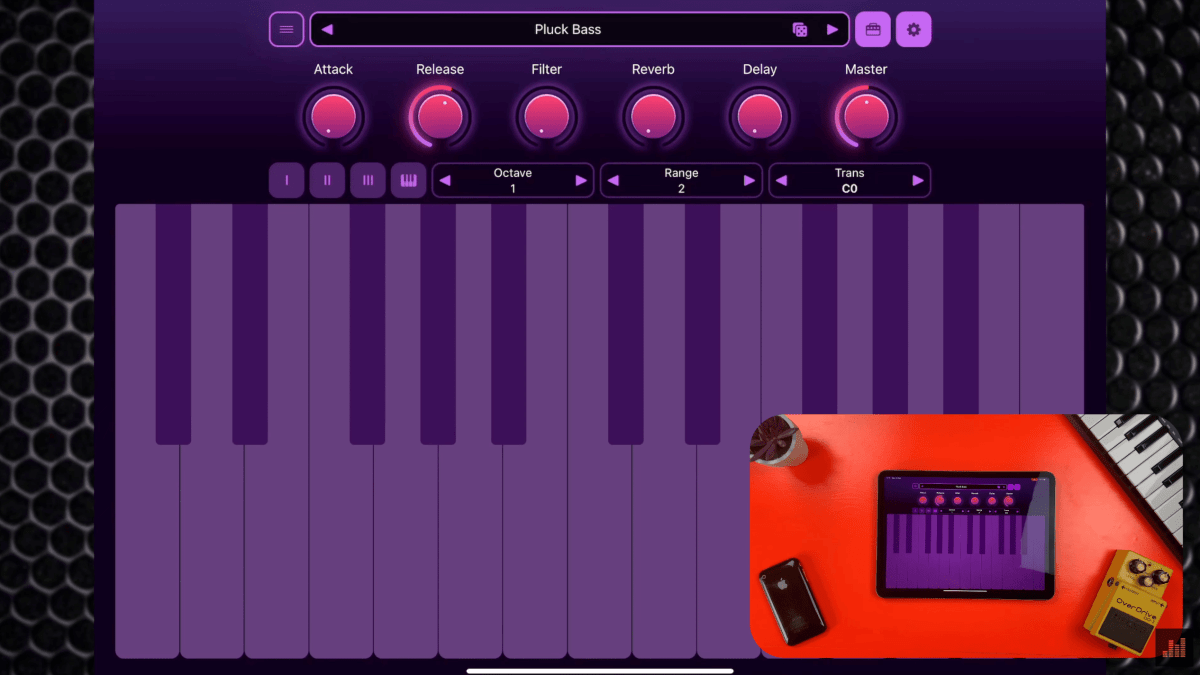
You’ll find the instrument browser slap bang in the middle of Overdrive Synth’s interface.
You get ten starter instruments bundled in with the app when you download it for free. On their own these presets give you a good idea of what the App is capable of.
If you like what you hear, you can unlock 100 more sounds via a $5/£4.49 in app purchase
In the standalone App all of these instruments are organised into groups. That unfortunately isn’t the case when using Overdrive Synth as an AUv3 instrument, but more on that later.
You can randomize your instrument selection by tappoing the dice icon here too. The two buttons to the right of the preset manager allow you to show or hide the control dials and keyboard options respectively.
The dial controls allow you to fiddle with the Attack, Release, Filter, Reverb, Delay and Master Volume of your selected instrument.
Below that, the 1 2 and 3 buttons show or hide different mod sliders. Mod one being pitch, mod 2 is vibrato and mod 3 is tied to the Filter control above.
Overdrive Synth can be played on your iPad or iPhone’s touch screen screen in one of three different keyboard layouts. Keyboard, Guitar and Scaled.
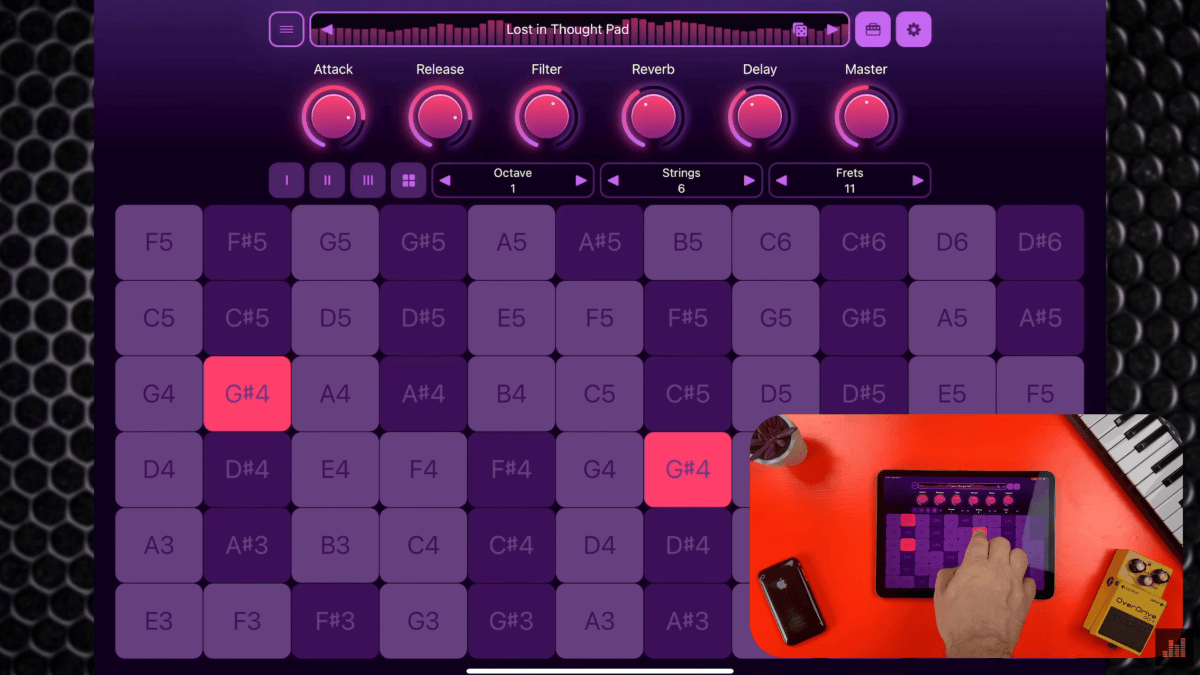
“There isn’t anything quite like Overdrive Synth on the App store, and as delightfully weird as the concept behind the app is, in practice it absolutely works.”
And yeah, that’s it – really simple interface that’s dead easy to get to grips with.
And get to grips with it you should, either in standalone mode, or by loading it up as an AUv3 instrument in your favourite iOS DAW.
When using Overdrive synth as an AUv3 instrument I found it to be stable, glitch free and light on CPU usage, so you’ll be able to layer up multiple instances in a project with no issues.
Almost Perfect
That brings me to the only gripe I have with Overdrive Synth.
I don’t really like how much the interface changes when you load it up as an AUv3 instrument.
In standalone mode, you have a lovely clean user interface with nicely designed controls and features. The list of instruments are organised and clearly categorized.
When using Overdrive synth as an AUv3 instrument, the control knobs are replaced with sliders and the list of instruments is just a big old list with no rhyme or reason to it.
Don’t get me wrong, the sound quality is still there, but it is an issue none the less.
I reached out to Nick from Moby Pixel about this and he let me know that the way the app looks when loaded as an AUv3 will be changed in a future update.
Update 08/11/22 – The developer has just released an update that not only fixes this issue, but also introduces macOS support and a whole host of other features!
Despite that one small niggle, Overdrive Synth is honestly brilliant.
iOS synth newcomers will find a lot to love in Overdrive Synth’s straightforward UI and expansive selection of set it and forget it instrument sounds. Advanced users will love how easy it is to fine tune their own unique takes on the many included sampled sounds.
There isn’t anything quite like Overdrive Synth on the App store, and as delightfully weird as the concept behind the app is, in practice it absolutely works.
I’d highly recommend giving it a whirl.
Overdrive synth is out now for iPad and iPhone as a free download with in app purchase from the App store.
I was provided a pre-release beta version of the App to test and try. I downloaded the full 1.0 version of the App and paid for the in app purchase out of my own pocket on day of release.
