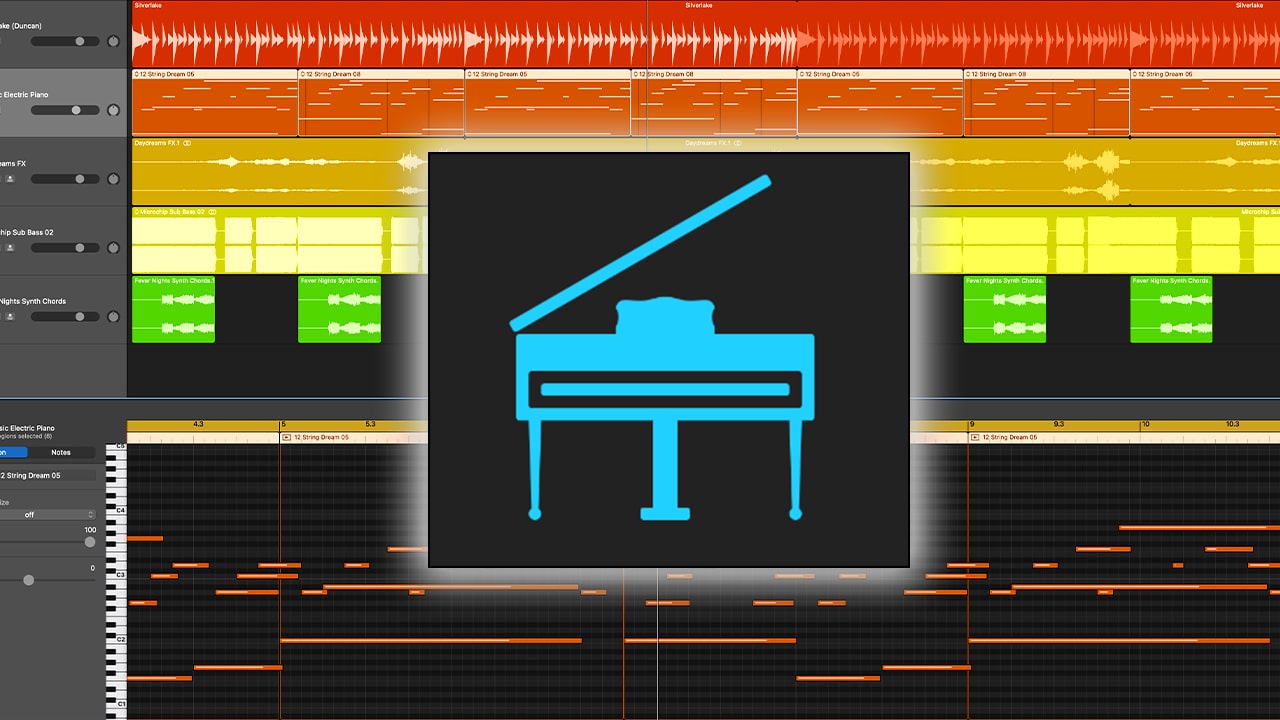Make GarageBand’s Piano Sound REAL
There’s no denying that most of GarageBand’s built in sounds are pretty good.
The stock piano sound though… not so much.
Luckily, GarageBand has all the tools you need to inject some much needed humanity into your stock piano melodies.
Velocity
Depending on how you’ve recorded your software instrument performance, you may need to do a little work with the velocity of your notes to make them sound a bit more natural.
Velocity is the measure of how hard a key is pressed when you play or record a key on a piano.
If you’ve drawn in notes using the pencil tool in your software instrument track’s editor window, or recorded a melody using a controller that isn’t velocity sensitive, the velocity of your notes will all be the same.
This results in an unnatural, robotic feel when you play the notes back.
To give these notes a more natural feel, jump in and manually adjust the velocity of the notes.
You can as in depth as you want here. You can go through and adjust the velocity of every individual note. Or you can change the velocity of groups of notes.
However you do it, switching up the velocity of your notes goes a long way towards humanizing your software instrument sound.
Sustain
Another great way to humanize the sound of GarageBand’s piano sounds is to use automation to simulate the pressing and releasing of a piano’s sustain pedal.
Dive back into your track’s piano roll. Click the Automation icon in the top left of the window. An automation window will appear beneath the piano roll. If you click on that menu, you can select ’sustain’ from the next menu.
Now you want to place automation points along the orange automation curve, one at the point where your main notes kick in and another on the very next point on the grid.
Now, click on and drag the automation point on the left of your group of two all the way down to zero. Make sure you drag it all the way down to zero as this gives the most changes. You can always adjust to your liking afterward.
Repeat for all the automation points along your region.
Reverb
Finally you will probably want to add some character and depth to your piano sound by slapping some reverb onto it.
GarageBand has loads of great stock reverb options available. The Space Designer being my personal favourite.
Make sure your piano track is selected then click on the dial icon in the top left of GarageBand’s screen to open smart controls. Head down to the plugins menu and click on an empty space to open the menu. Hover over ‘reverb’ and select Space Designer.
Now navigate the presets menu until you find a reverb sound you like!