At the time of writing it’s been a little over a week since Apple unveiled OS X Yosemite to the world at large and with it their latest update to Garageband – version 10.0.3.
As I mentioned in my first impressions feature, it’s fair to say that Apple dropped the ball in a big way when they first released Garageband 10. Stripped of a lot of the features, effects and flexibility found in its predecessor (which, tellingly, was left intact and usuable on your Mac after upgrading) Garageband 10 rubbed a lot of people up the wrong way.
A year and two minor updates (10.0.1 +10.0.2) later, things weren’t much better, with users still feeling left out in the cold.
Apple really had to pull something pretty extraordinary out of the bag with version 10.0.3…
…and you know what?
They did.
Shiny New Sounds
There are a number of big ‘blockbuster’ additions to Garageband in version 10.0.3 – here’s a roundup of my personal top 3 favourite new features.
In the video:
-
Effects are Back!
-
Dymamic Tracks
-
Bass Amp Designer
Slicker Interface
There have also been a number of less flashy but still pretty damn useful changes to the way Garageband 10 handles it’s interface.
For example, the native visual EQ now works in a slightly different way.
Now when you click on the EQ tab in the Smart Control window, a Plug in duplicate of the EQ will be created, allowing you to access and manipulate it on a larger scale – great if you’re working with a smaller screen!
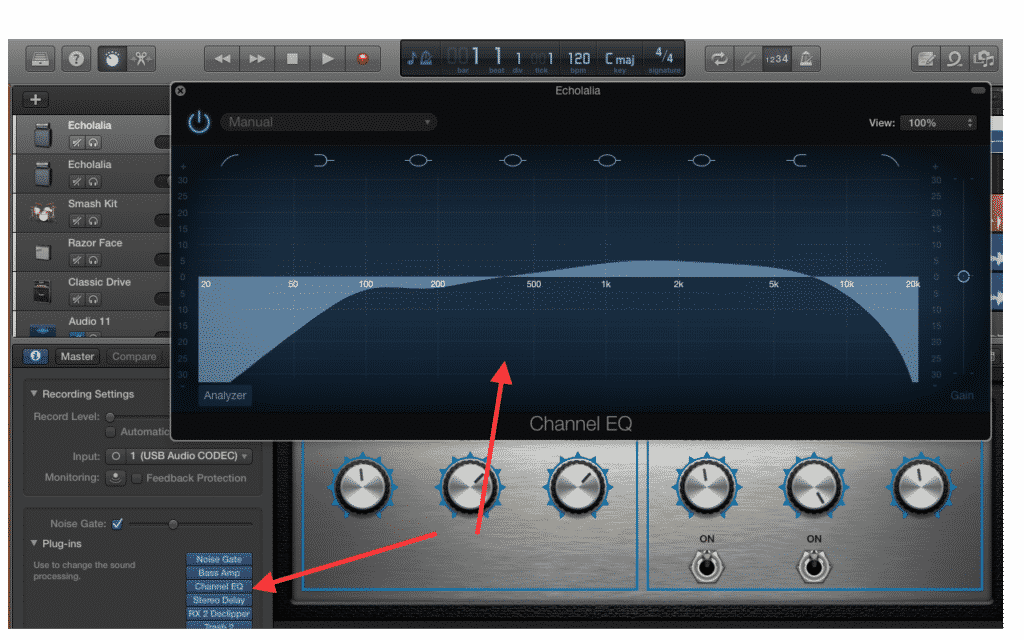
Simple Sharing With Mail Drop
Collaborating with other Garageband users just got a whole lot easier in Garageband 10.0.3. Clicking on ‘Share’ in the toolbar will reveal a new option – Mail.
Selecting to share via Mail opens up a small dialog box where you can choose whether to send a mixdown of your project in mp3 format or the actual project itself via your Mac’s built in Mail app.
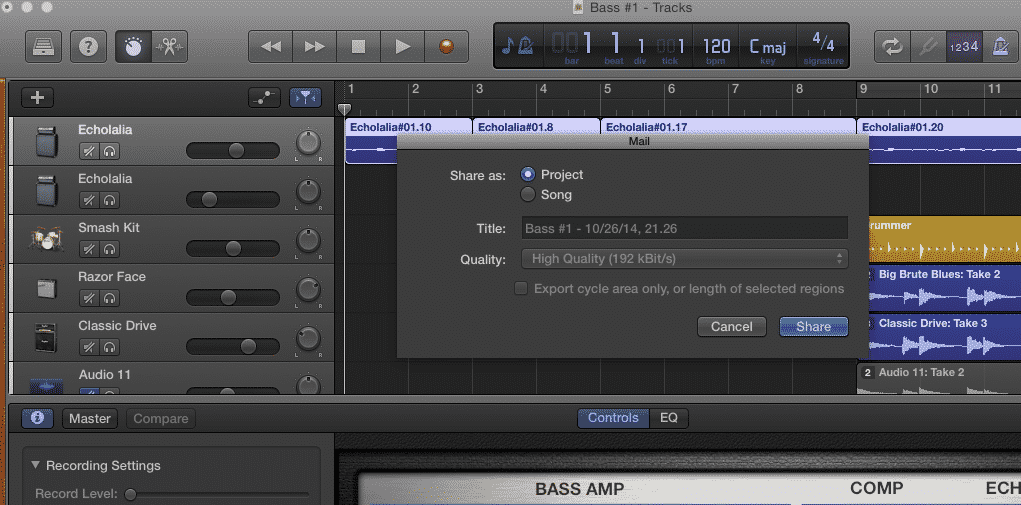
A word of warning – the maximum file size you are able to send via Mail is 34mb, so sharing those larger projects might be better done using compressed files or an online service like Dropbox or iCloud.
“Could not find layout General Audio 10”
It’s not all sunshine and lollipops however. Immediately after updating, I booted up Garageband and dived into the updated Vocal Patches, only to be met with the error message: “Could not find layout General Audio 10”.
I was puzzled to say the least. No amount of restarts or fiddling seemed to do the trick, until I tried this:
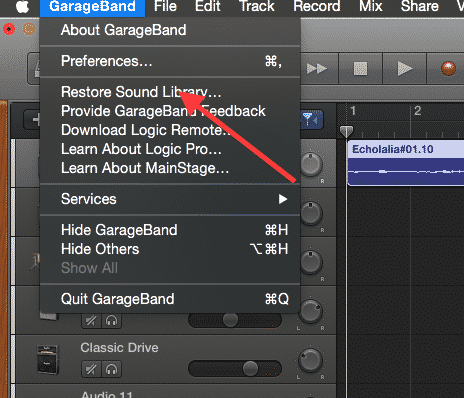
Opening the ‘Garageband’ menu from the toolbar and selecting ‘Restore Sound Library’ prompted a quick download and then voilà – I was good to go.
In Conclusion
Not only does Garageband 10.0.3 improve on the (many) flaws of it’s immediate predecessors, it also brings a whole host of new features to the table. This added flexibility and usability really allows you to be as creative as you want to be, without the ‘imposed’ limitations present previously.
Garageband 10 still isn’t perfect. Yes – you’re still going to run into some bugs from time to time and no, your 32 bit plug ins still won’t run, but it really seems that Apple have taken on board a lot of the criticism levelled at the program in the last year and acted on it.
With that said – would I recommend updating to 10.0.3?
Definitely.
This is just too cool to miss out on.
